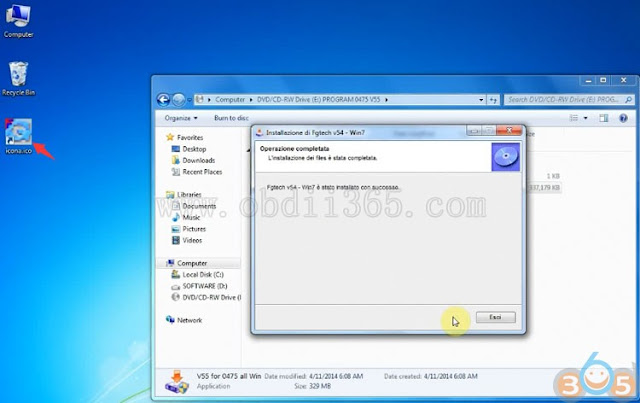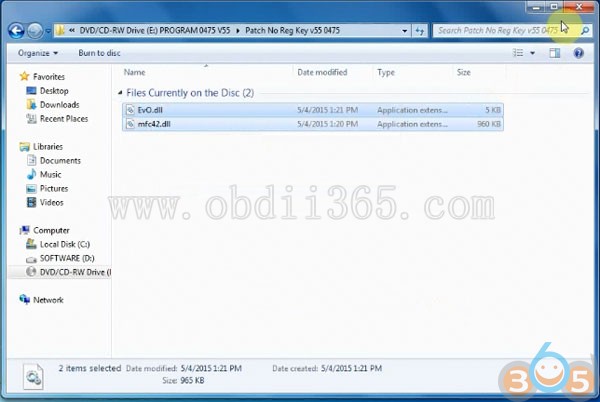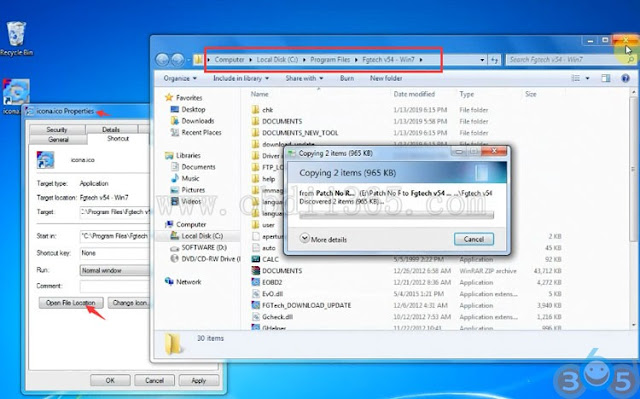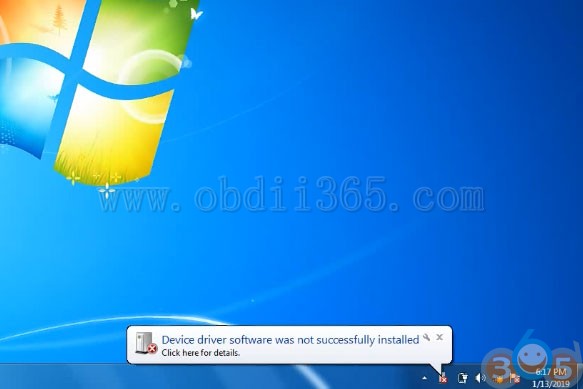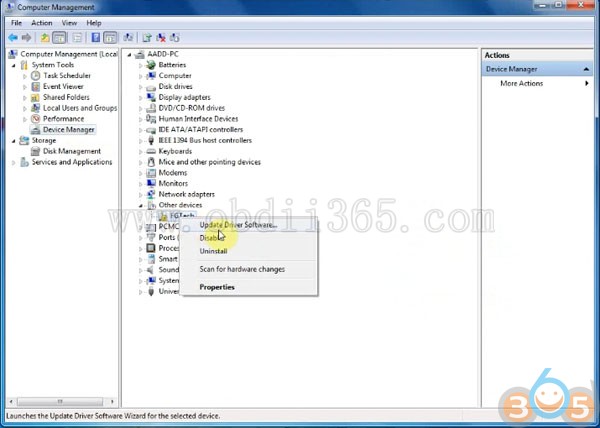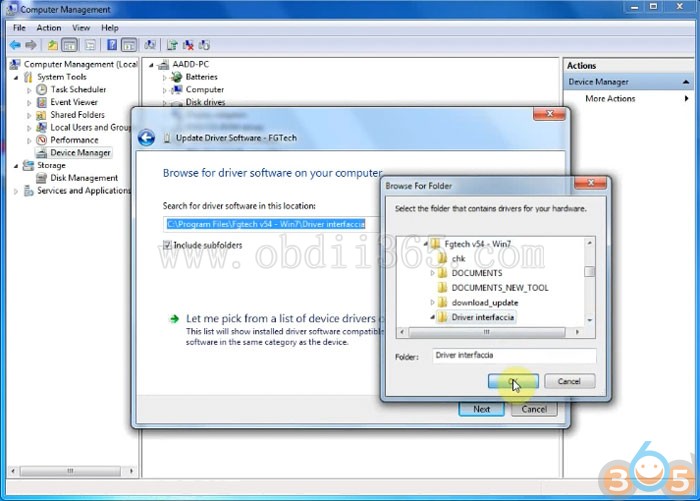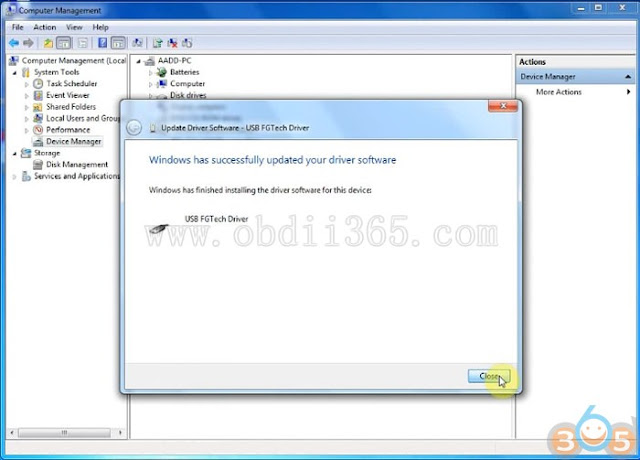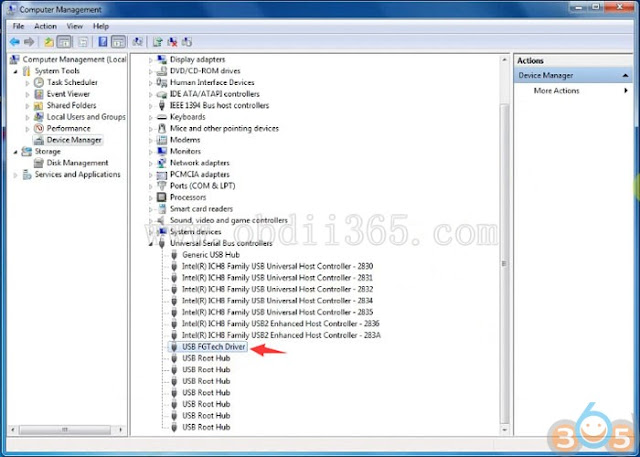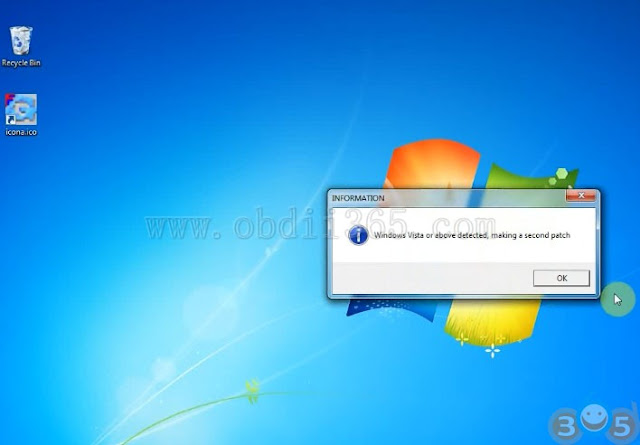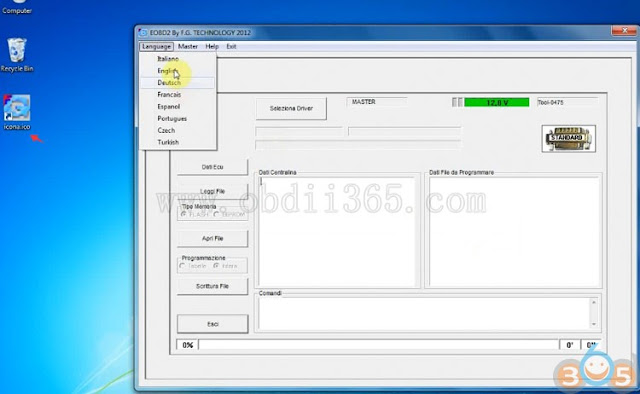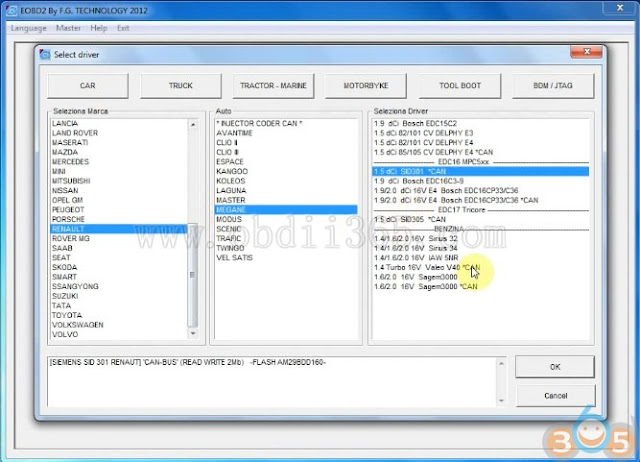2019 new China clone Fgtech galletto firmware 0475 software V54 step-by-step installation on Windows 7.
Free download Fgtech 0475 software
Procedure:
Step 1: Install setup
Open Fgtech v54 Software CD
Read “Read ME” text file first
Open and install v55 for 0475 all win.exe
Operation completed will generate icona.ico file on desktop
Open Patch No Reg Key v55 folder
Copy EvO.dll and mfc42.dll files to folder C://Program Files/Fgtech v54- Win7
Step 2: Install Fgtech 0475 driver
Windows 7 will auto detect device driver
If displays driver not successfully install error message, do following:
Go to Device Manager->right click on FGTech-> Update Driver Software
Select Browse my computer for driver software
Search for driver in this location: C://Program Files/Fgtech v54- Win7/Driver interfaccia
Windows has finished updating and installing the driver sofwtare for fgtech fw0475.
Software is ready for use.
Step 3: Run fgtech software
Open icona.ico software on desktop
If fgtech prompts Windows Vista or above detected, making a second patch, press OK to contine.
Select language you desired
Read and write ECU.
Related post:
EU Fgtech Galletto V54 FW0475 Download, Install, Car List, FAQs and Reviews